
Use our support resources to diagnose and resolve your issues.
If your issue is not resolved, you can submit a support request to our technical team.
 Important videos
Important videos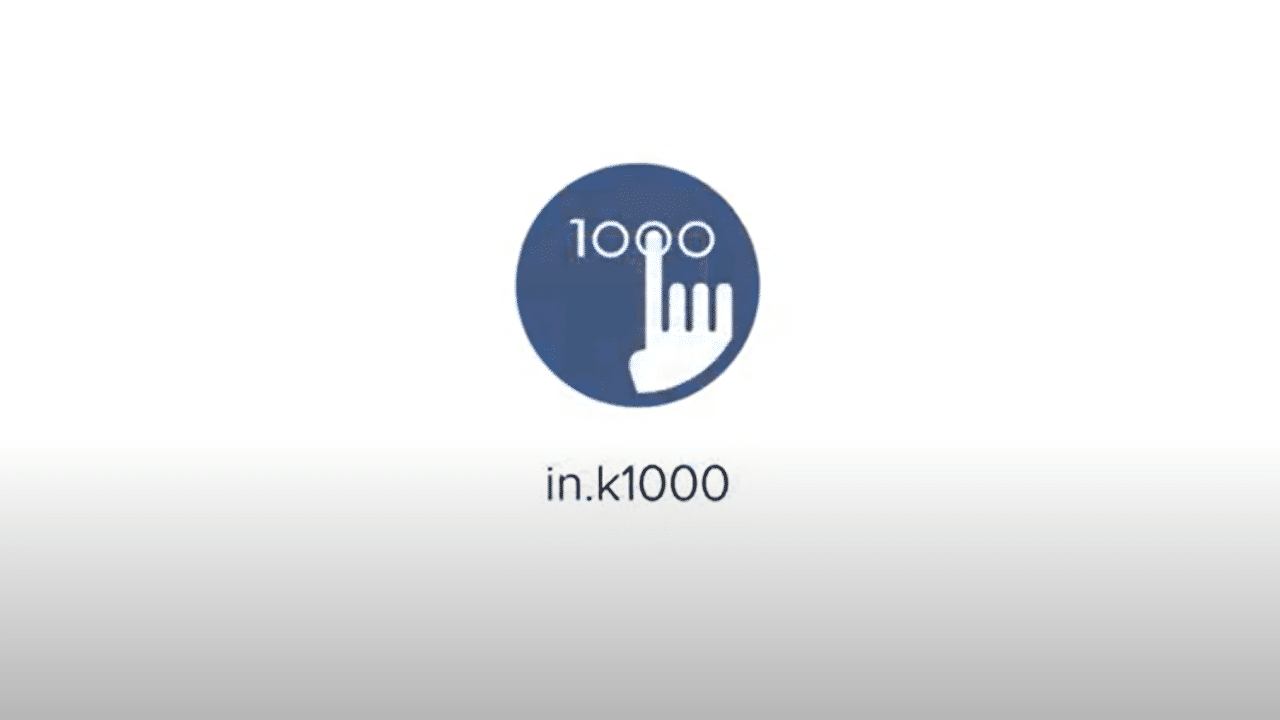



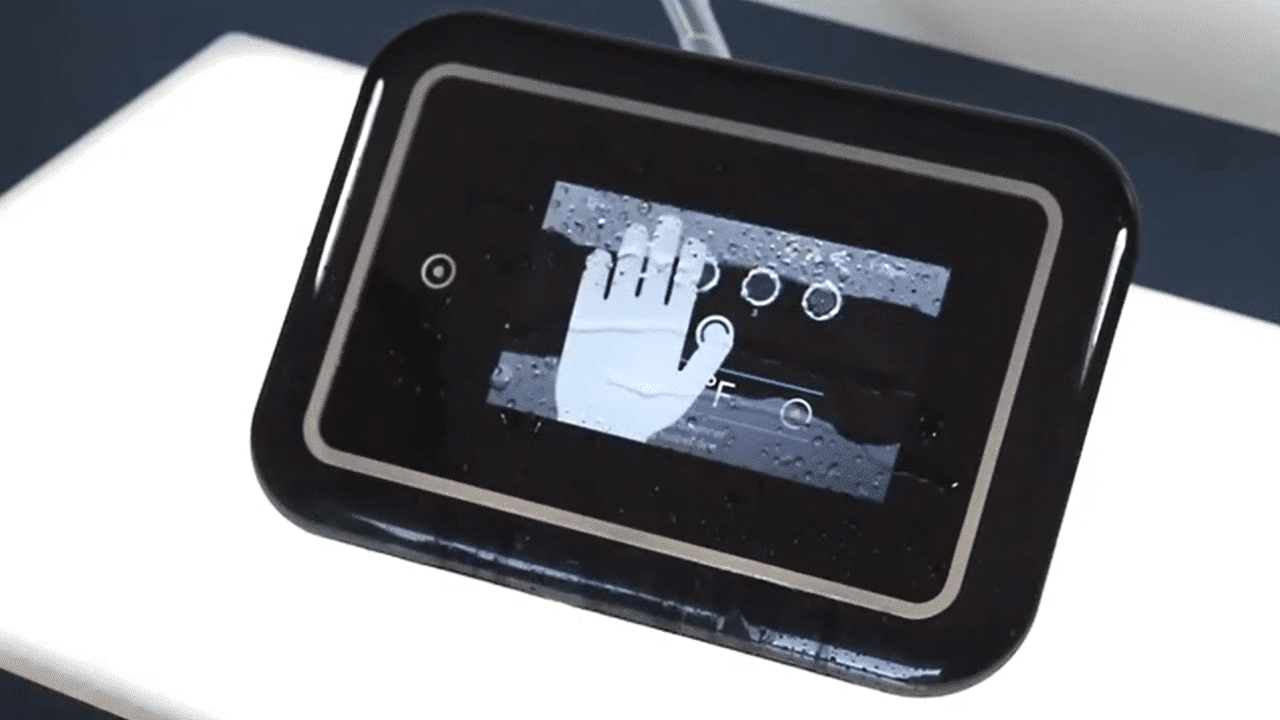

 FAQ
FAQIf your problem is not resolved, you can send an assistance request to our technical support team.
Call us:
+1 800-784-3256
European tech support toll free hotline: +33 80 50 80 352
UK toll free phone number: +44 800 060 8300
Or